Azure Data Factory (ADF) - Basics

Azure Data Factory: A Beginner’s Guide from a Developer’s Perspective
As a developer stepping into the world of data integration I’m starting my studies on Azure Data Factory (ADF), it provides a powerful platform to tackle complex data workflows. In this beginner’s guide, we’ll explore the fundamentals of Azure Data Factory and get you started on your journey of building data pipelines. So, grab a cup of coffee, and let’s dive in!
What is Azure Data Factory?
Azure Data Factory is a cloud-based data integration service offered by Microsoft Azure. It enables you to create, schedule, and manage data-driven workflows in a scalable and reliable manner. ADF allows you to build data pipelines that can ingest, transform, and load data from various sources and transform it into meaningful insights.
Pipelines

The core building blocks of Azure Data Factory are pipelines. Pipelines are composed of activities, which represent actions to be performed on the data.
Activities
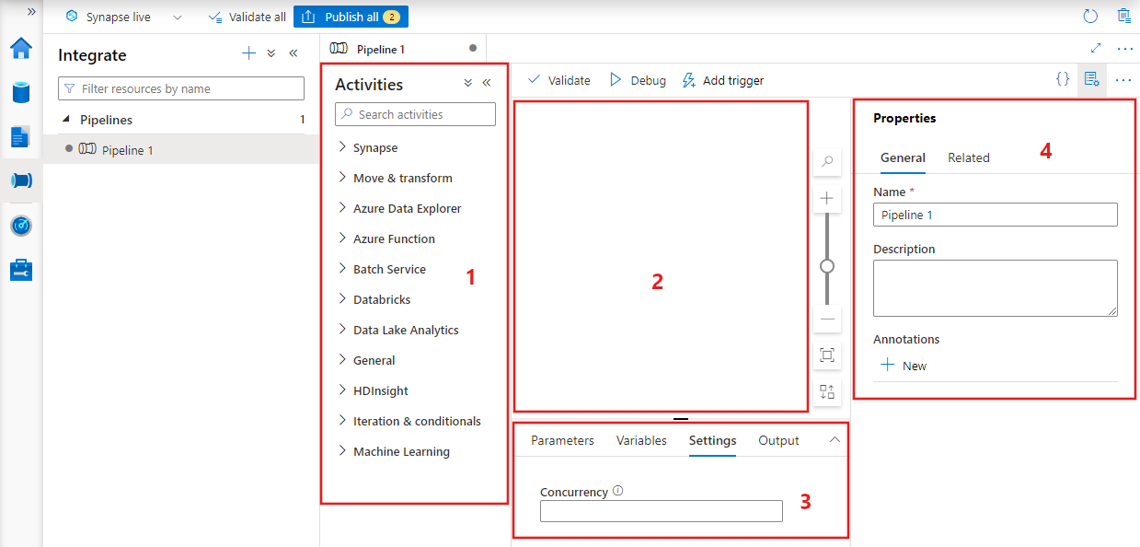
Activities are the individual steps within a pipeline. They can perform a wide range of operations, such as data copying, transformation, and analysis.
Data Sources
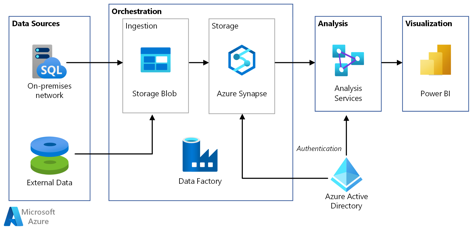
Azure Data Factory supports a variety of data sources, including on-premises databases, cloud storage services like Azure Blob Storage and Azure Data Lake Storage, as well as Software-as-a-Service (SaaS) applications.
Data Sinks
Data sinks represent the destinations where data is loaded or stored, such as SQL databases, data warehouses, or even another data factory.
Additional Features and Integrations
Azure Data Factory offers a range of features to enhance your data workflows:
Mapping Data Flows: A visual interface for building data transformations without writing code.
Data Integration Runtimes: Options for executing data pipelines on Azure, on-premises, or in a virtual network.
Data Factory Templates: Reusable templates for common data integration scenarios.
Integration with Other Azure Services: ADF seamlessly integrates with services like Azure Functions, Azure Databricks, and Azure Machine Learning, enabling advanced data processing and analytics capabilities.
Remember to explore the official Azure Data Factory documentation, community forums, and tutorials to deepen your knowledge and expand your skills.
Happy coding !
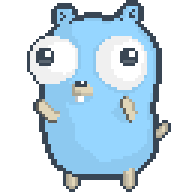 Mtlmacedo
Mtlmacedo